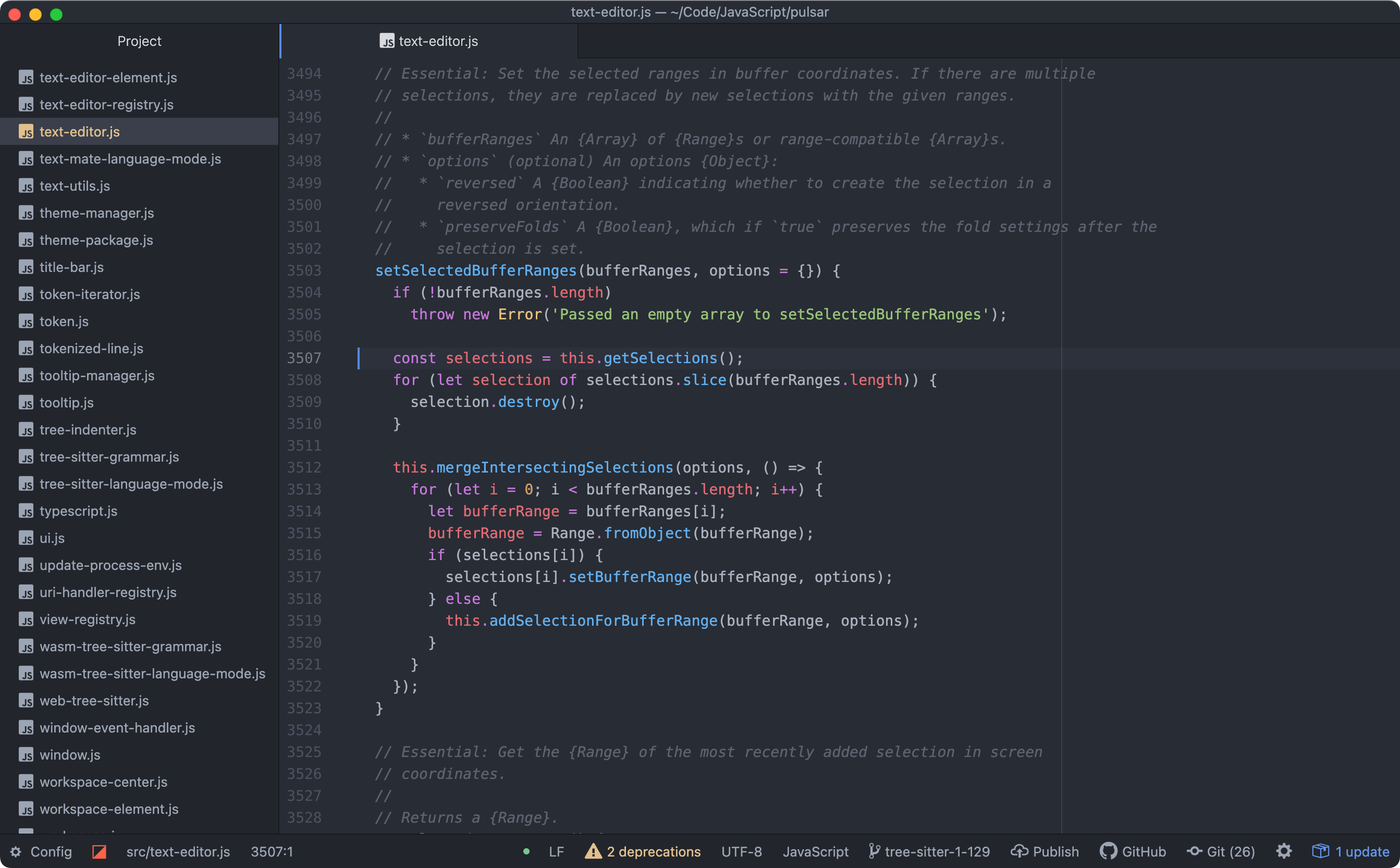Pulsar works across operating systems. Use it on macOS, Windows, or Linux.
Search for and install new packages within Pulsar — or create your own.
Integrates with language servers to give you autocompletion, smart navigation, and other IDE features.
Easily browse and open a single file, a whole project, or multiple projects in one window.
Split your Pulsar interface into multiple panes to compare and edit code across files.
Built on web technologies
If you can write JavaScript or CSS, you can customize your Pulsar experience.
Sophisticated editing techniques
Multiple cursors, snippets, and semantic selections make text editing feel effortless.
Switch branches, stage code, and resolve merge conflicts directly within Pulsar — even view open GitHub pull requests.
Customize nearly anything about Pulsar’s appearance or behavior within your own configuration files.